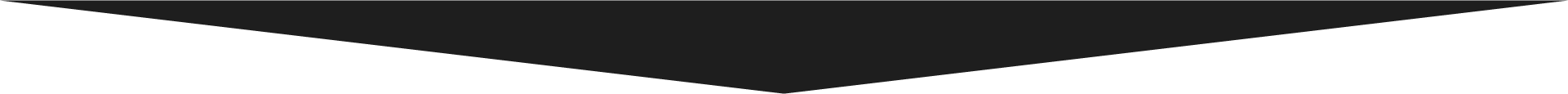Expertise
Case Studies
Team
Blog
Contact Us
Government

Facebook Live was released in 2015 and made public to users in 2016, who jumped aboard quickly. Facebook users watch live videos three times longer than they watch traditional videos. For brands, this means opportunity.
So, what can you do to make your next Facebook Live video more successful? We’re glad you asked!
1. Make sure your connection is reliable.
There are few things internet people hate more than buffering. One bar simply won’t cut it when it comes to Facebook Live. We suggest bringing your own hotspot.
2. Know your objective.
Deciding to go live at the last minute leads to a mess. At least plan the topics you want to cover, products you want to showcase or event highlights you want to include before going live. This will help you keep a mental outline as you’re streaming.
3. Keep time in mind
A good time for a Facebook Live video is about 10 minutes, but Facebook allows you to stream for up to four hours. Even though consumers watch live videos significantly longer than regular videos, it’s important to be concise. Unless you’re streaming a presentation or entire event, get to the point, have a little bit of fun and sign off.
4. Before going live, let your audience know.
Interaction is key before and during live videos. If you know you’re going live soon (which you do, if you follow Best Practice #2), publish a post beforehand asking your followers to stay tuned for an exciting live session. Be sure to let them know what it’s about and who or what will be featured. You can also create a Facebook event for your live video. This will send notifications to those interested that your live video is coming up. It’s also a good way to see who’s interested in your video beforehand.
5. Act natural.
Facebook Live isn’t meant for grand productions. Introduce yourself [briefly], tell everyone what the video is about and talk like you would speak to a friend… assuming your conversations with your friends are appropriate. If you’re promoting a product, try not to sound too sales-driven. No one wants to watch a 10-minute commercial.
6. Engage!
As mentioned above, Facebook Live should be interactive. Any time a new viewer joins while you’re live you’ll see it pop up on screen. Give that person a shout out in the video! If you’re holding a Q&A session, be sure to include questions that pop up in the comments during your live session as well as any prepared questions you had. Of course, if you have more viewers than you can recognize without distracting from the video, make a blanket, “Thanks for tuning in,” statement and move on.
7. Wrap it up.
In closing a live video, make sure you thank everyone for watching and share any information regarding a follow-up video. Don’t forget to wait a couple of seconds after the “ping” sound, making sure you’re no longer live.
8. Publish.
Don’t forget to publish your video once you’re all done. Facebook Live videos, like all internet content, can stick around long after it’s published. Let that video live on so you can bask in your Facebook Live success.
Stay tuned for a future post from my colleague, Taylor Ketchum, on using Facebook Live to gather donations on a non-profit Facebook page.